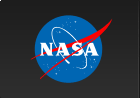Quick Links
- Network Map
- List of Stations
- Monthly Report Card
- Quarterly Report Card
- Network Status Page
- Potsdam CPF time bias service
- Procedure for estimating laser beam divergence
- Recent Station Upgrades
- Network station application form
- Revised ILRS station screening process at ILRS Operations Centers (NASA and EDC)
Site Log Procedure
ILRS Site and System Information Form Instructions
A. INTRODUCTION
The form is primarily intended to be used as a description of a fixed SLR system at a given site.
By selectively filling out parts of the form only, it can be used to describe a (mobile) system or a site to be visited by a mobile laser system.
The form is meant to be supplemented whenever system parameters or other information maintained by the form have changed. Thus the form will also serve as a historical collection of major changes during the lifetime of an SLR system and/or its site.
ILRS site logs are accessible at: EDC (ftp://edc.dgfi.tum.de/pub/slr/slrlog/v2/) and CDDIS (ftp://cddis.gsfc.nasa.gov/pub/slr/slrlog/v2/.
B. INPUT FIELDS and FORMAT
The form is a simple ASCII file with a limit of 80 characters per line. Entries into the form are made following the colon after the explanation of the entry. The responses can be in either upper or lower case or can be used in combination. Dates and Times for ALL of the fields in this form are in Universal Time (UT) frame.
In the rest of this document, to distinguish prompts from sample answers, prompts in the site log will be preceded by a > and completed answers (including the prompt) will be preceded by a !, but please do not use these prompts (>,!) in your completed site logs.
| > | City or Town | : | ||
| Insert one blank after the colon. | ||||
| ! | City or Town | : | Zimmerwald | |
| For some of the fields, predefined keywords are given in the pull-down menu: | ||||
| > | Transmit/Receive Switch | : | (PERFORATED MIRROR/NONE/POLARIZER/etc) | |
| For example, keep just the appropriate keyword in the field or enter a new one | ||||
| ! | Transmit/Receive Switch | : | PERFORATED MIRROR | |
| ! | Transmit/Receive Switch | : | Rotating Mirror | |
| Fields for values of given format or length: | ||||
| > | Date Prepared | : | (yyyy-mm-dd) | |
| > | IERS DOMES Number | : | (xxxxxxxxx) | |
| Insert proper value | ||||
| ! | Date Prepared | : | 2000-02-04 | |
| ! | IERS DOMES Number | : | 14001S007 | |
| Some fields can expand over several lines: | ||||
| > | Additional Information | : | (multiple lines) | |
| Keep line length to 80 characters, use indentation on subsequent lines | ||||
| ! | Additional Information | : | Internal target, the range to which is not directly observable with geodetic mean | |
| Fields with unknown information: | ||||
| > | Date Removed | : | (yyyy-mm-dd hh:mm UT) | |
| Leave it as it is: | ||||
| ! | Date Removed | : | (yyyy-mm-dd hh:mm UT) | |
| Fields not applicable to the current system: | ||||
| > | Mark Description | : | (CHISELLED CROSS/DIVOT/BRASS NAIL/N.A./etc | |
| e.g., for a mobile system: Select N.A. | ||||
| ! | Mark Description | : | N.A. | |
C. HISTORY / MODIFICATIONS
Most of the sections or subsections contain information that may change with time. Therefore they contain the start and end date, date of installation and removal or first and last applicable date.
Each section or subsection is numbered according to the modifications in time:
Original Form:
| >9.02.xx | GNSS Timing Rcvr Model | : | ||
| > | Manufacturer | : | ||
| > | Date Installed | : | (yyyy-mm-dd hh:mm UT) | |
| > | Date Removed | : | (yyyy-mm-dd hh:mm UT) | |
| First entry: Dates and Times are in Universal Time (UT) frame. | ||||
| !9.02.01 | GNSS Timing Rcvr Model | : | XL-DC | |
| ! | Manufacturer | : | TrueTime | |
| ! | Date Installed | : | 1995-08-16 | |
| ! | Date Removed | : | (yyyy-mm-dd hh:mm UT) | |
| Modification: Add date of removal to original block, insert new block with new equipment information: Dates and Times are in Universal Time (UT) frame. | ||||
| !9.02.01 | GNSS Timing Rcvr Model | : | XL-DC | |
| ! | Manufacturer | : | TrueTime | |
| ! | Date Installed | : | 1995-08-16 | |
| ! | Date Removed | : | 1999-12-19 17:00 | |
| !9.02.02 | GNSS Timing Rcvr Model | : | YL-DC | |
| ! | Manufacturer | : | TrueDate | |
| ! | Date Installed | : | 1999-12-20 11:00 | |
| ! | Date Removed | : | (yyyy-mm-dd hh:mm UT) | |
D. COMMENTS ON INDIVIDUAL ENTRIES
| >1. | Identification of the Ranging System Reference Point (SRP) | |||
| In most cases, the SRP is the intersection point of the azimuth and elevation axes. | ||||
| >3. | General System Information | |||
| > | 4-Character Code | : | (xxxx) | |
| Use the 4-character stations code from one of the station lists: Active stations, Engineering stations, Inactive stations | ||||
| >4. | Telescope Information | |||
| > | Max Slew Rate Az [deg/s] | : | ||
| > | Max Slew Rate El [deg/s] | : | ||
| > | Max Used Tracking Rate Az | : | ||
| > | Max Slew Rate El | : | ||
| Some systems have a high slew rate for rapid positioning, but cannot be used for tracking. Enter the maximum rate that can be used for tracking. | ||||
| >5. | Laser System Information | |||
| As generated by the laser. | ||||
| >6. | Receiver System | |||
| !6.01.01 | Primary Chain | |||
| ! | Wavelength [nm] | : | 532 | |
| !6.02.01 | Primary Chain | |||
| ! | Wavelength [nm] | : | 1064 | |
| "Primary" is the one primarily used for ranging, so its wavelength in the example above is 532 nm. | ||||
| The "Secondary" chain wavelength in the example above is 1064 nm. | ||||
| > | Detector Type | |||
| > | Field of View ["] | : | (minimum-maximum or fixed value) | |
| Field of view (diameter) for the detector. Minimum and maximum value if variable, one value only if fixed. | ||||
| >7. | Tracking Capabilities | |||
| > | Very Low Alt (<400 km) | : | (YES/NIGHT/NO) | |
| YES means day and night, NIGHT is night time only and NO means beyond system capability. | ||||
| >8. | Calibration | |||
| > | Edit Criterion 1st Chain | : | (ITERATIVE n.n SIGMA/MANUAL/NONE/etc) | |
| Example: ITERATIVE 2.5 SIGMA indicates a 2.5-sigma rejection level | ||||
| >9. | Time and Frequency Standards | |||
| > | Short Term Stab. [e-12] | : | (ITERATIVE n.n SIGMA/MANUAL/NONE/etc) | |
| > | Long Term Stab. [e-12] | : | (ITERATIVE n.n SIGMA/MANUAL/NONE/etc) | |
| What is the short and long term stability of your frequency source at 1 second and 1 day, respectively, in parts to 10 to the minus 12? | ||||
| >12. | Meteorological Instrumentation | |||
| > | Height Diff to SRP [m] | : | ||
| Plus sign if barometer is above the system reference point, minus sign if barometer is below. If reported barometer readings are corrected to the height of the laser reference point, indicate zero as height difference! |
||||
E. SUBMISSION OF THE LOG
Use the on-line Site Log editor to create, modify, and submit the site log as described in Site Log Procedures (https://ilrs.cddis.eosdis.nasa.gov/network/site_procedures/site_logs.html). The editor will provide real-time feedback as to the format compliance of every line.
The Central Bureau and the Networks and Engineering SC will review each log for consistency. Any issues will be coordinated by the Central Bureau with the appropriate site log author.
F. FILE NAMING CONVENTION
The Central Bureau will name each site log following the file naming convention below:
SSSS_YYYYMMDD.log
with:
SSSS = 4-character code of the station
YYYY = year of submission
MM = month of submission
DD = day of submission
Example: The Zimmerwald site log that was produced on 18 August 2000 will be named:
ziml_00000818.log
G. UPDATING THE LOGS
See Site Log Procedures (https://ilrs.cddis.eosdis.nasa.gov/network/site_procedures/site_logs.html) for details on using the on-line data editor. Editing an ASCII version of the Site Log is error prone, which will cause extra work for those who use the Site Logs, and can no longer be done..
- NASA Official: Frank Lemoine
- Web Developers: 610 Web Dev
- Contact Us
- Last modified date: Feb 8, 2019
- Privacy Policy & Important Notices